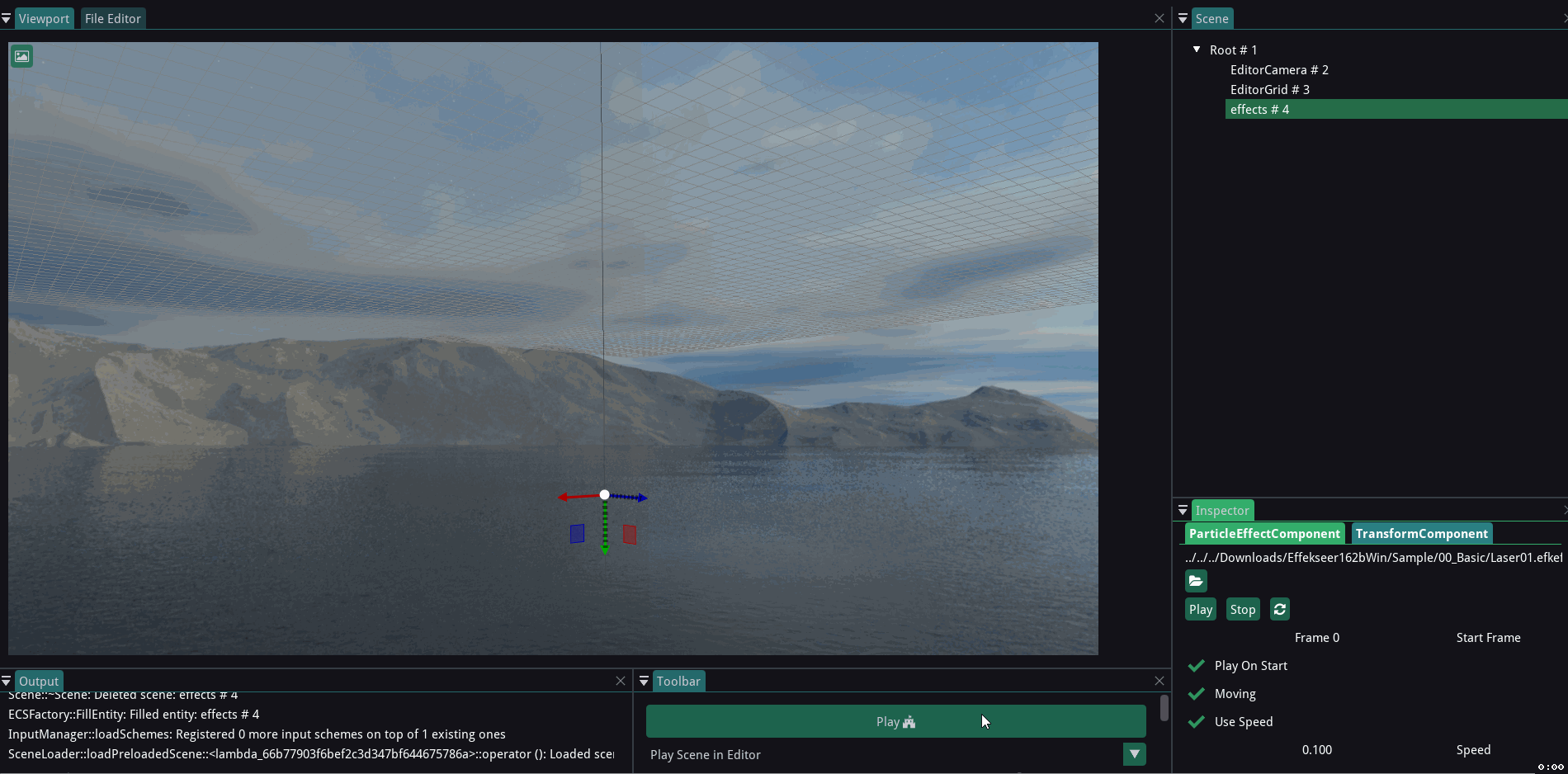Making effects using ParticleEffectComponent¶
ParticleEffectComponent in Rootex can be used to make awesome particle effects!
Effekseer¶
The ParticleEffectComponent makes use of Effekseer. Effekseer is a particle effect creation tool which can export the effect as an *.efkefc file.
This *.efkefc file is used by the ParticleEffectComponent in Rootex to import the effects.
You can follow the documentation and tutorial of Effekseer to know how to create effects using it.
Using the Effekseer exports (Demo)¶
Let’s start by creating an empty scene and adding the TransformComponent and ParticleEffectComponent to it.
We have added a demo effect which we get bundled with Effekseer 1.62b (Laser01.efkefc). To get this effect, download Effekseer 1.62b, unzip it and you’ll find the effect in Sample/00_Basic/ of the unzipped folder.
Add the effect by going to your scene’s ParticleEffectComponent in the Inspector and clicking on the folder icon to select the file.
We have tweaked the EditorCamera to get a better view of the scene.
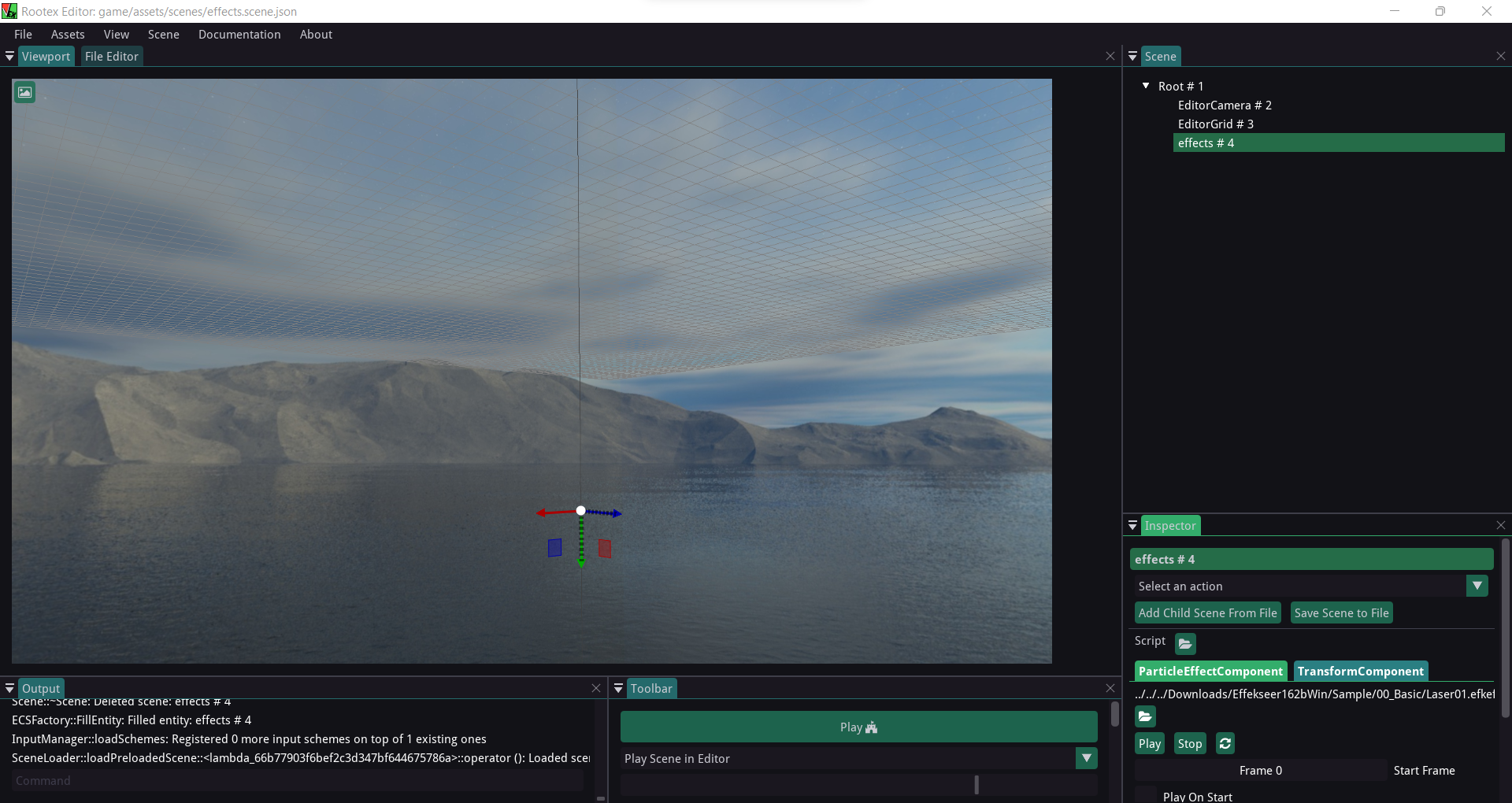
Explanation of options:
Play : Plays the loaded effect
Stop : Stops the playing effect
Play On Start : Sets whether to play the effect at editor and game start or not.
Start Frame : Sets the frame from which effect starts.
Moving : Sets if the effect moves with the transform component once playing.
Use Speed : Running the effect at a user defined spped. Default speed is 1.
While Play, Stop and Play On Start are pretty self-explanatory, The following explains the other options.
Start Frame¶
An example with Start Frame as Frame 0
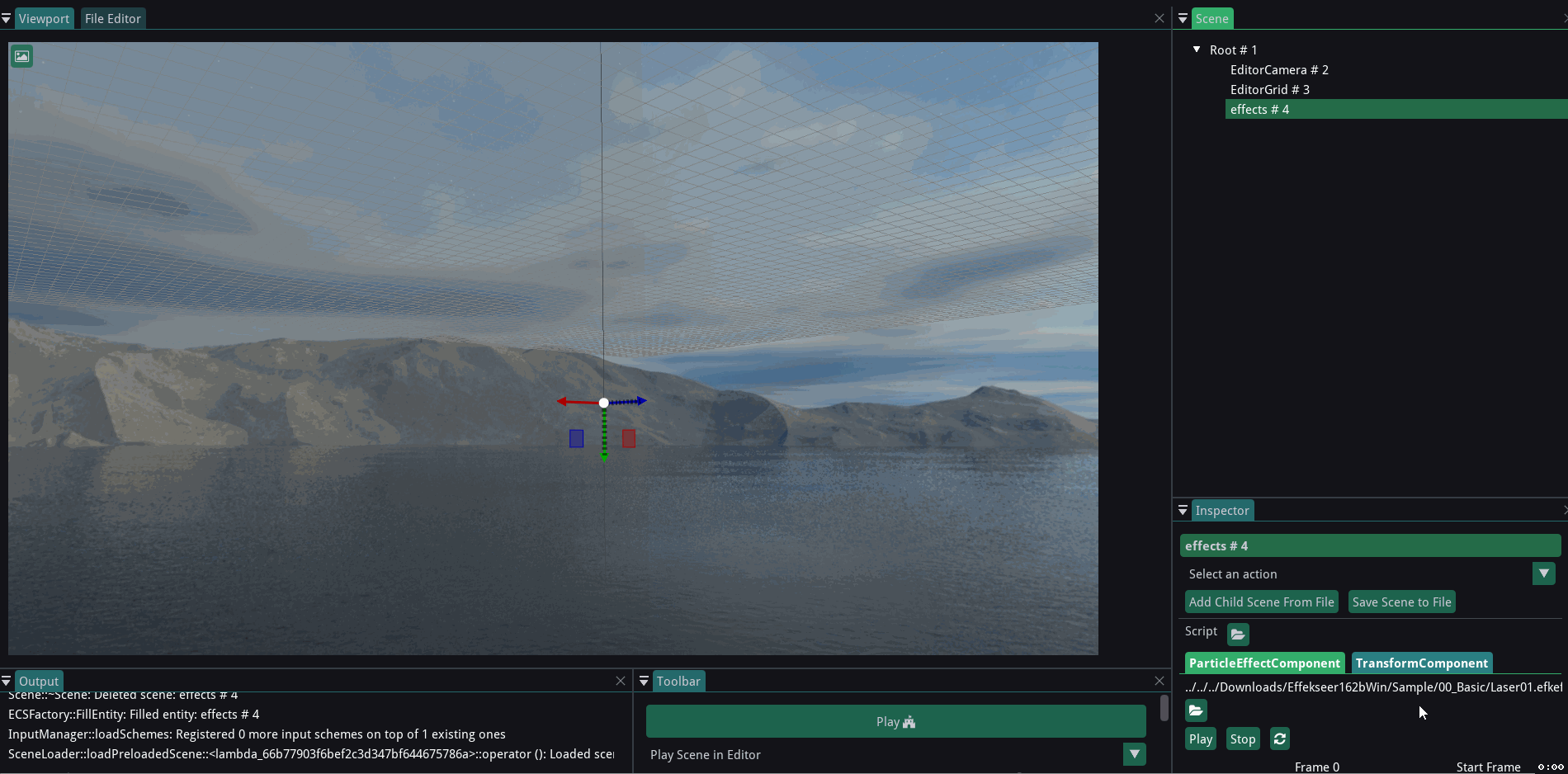
An example with Start Frame as Frame 40
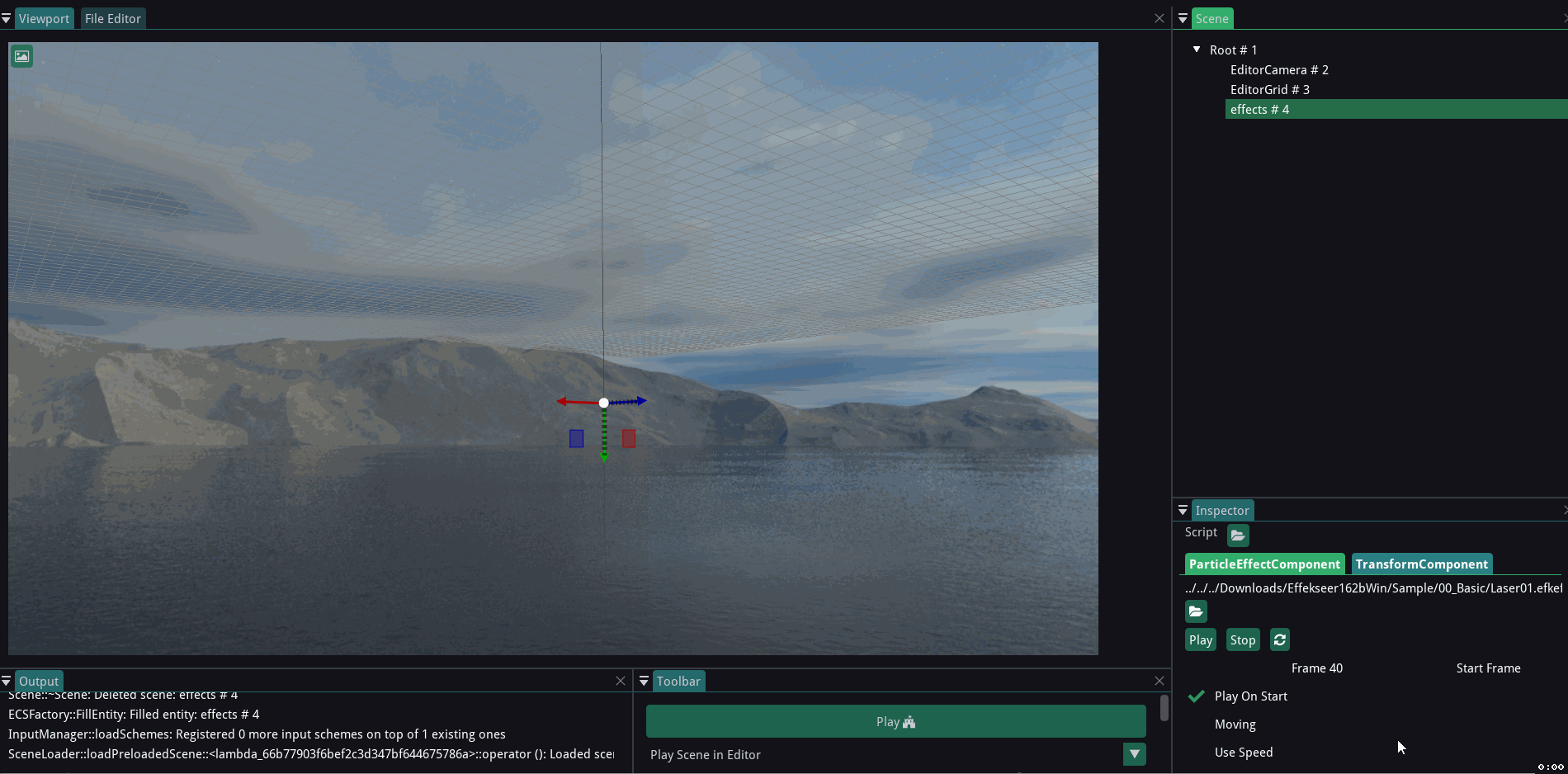
In the 2nd example it is visible that the effect starts after skipping the initial part of the first example.
Moving¶
An example with Moving off
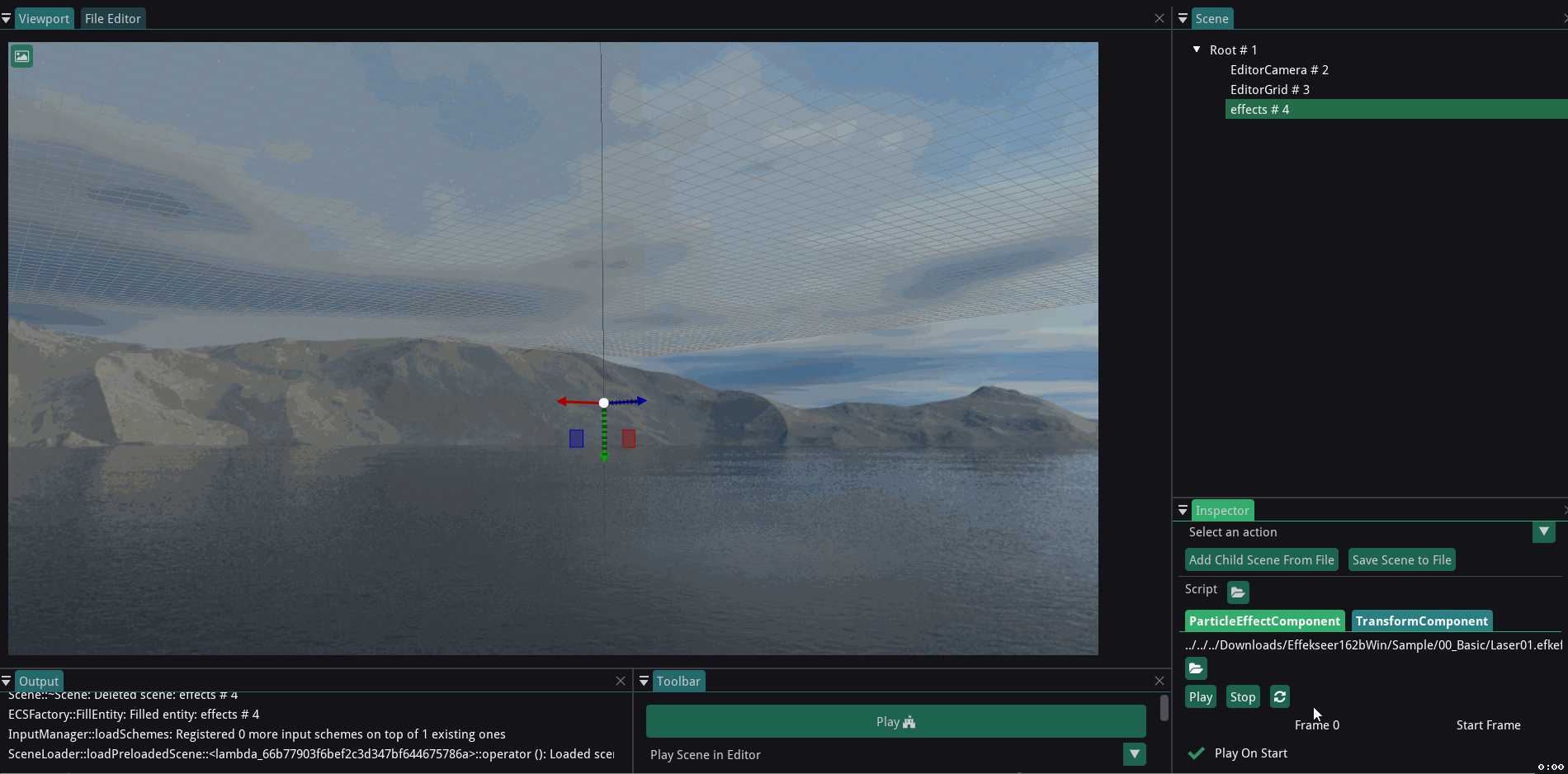
An example with Moving on
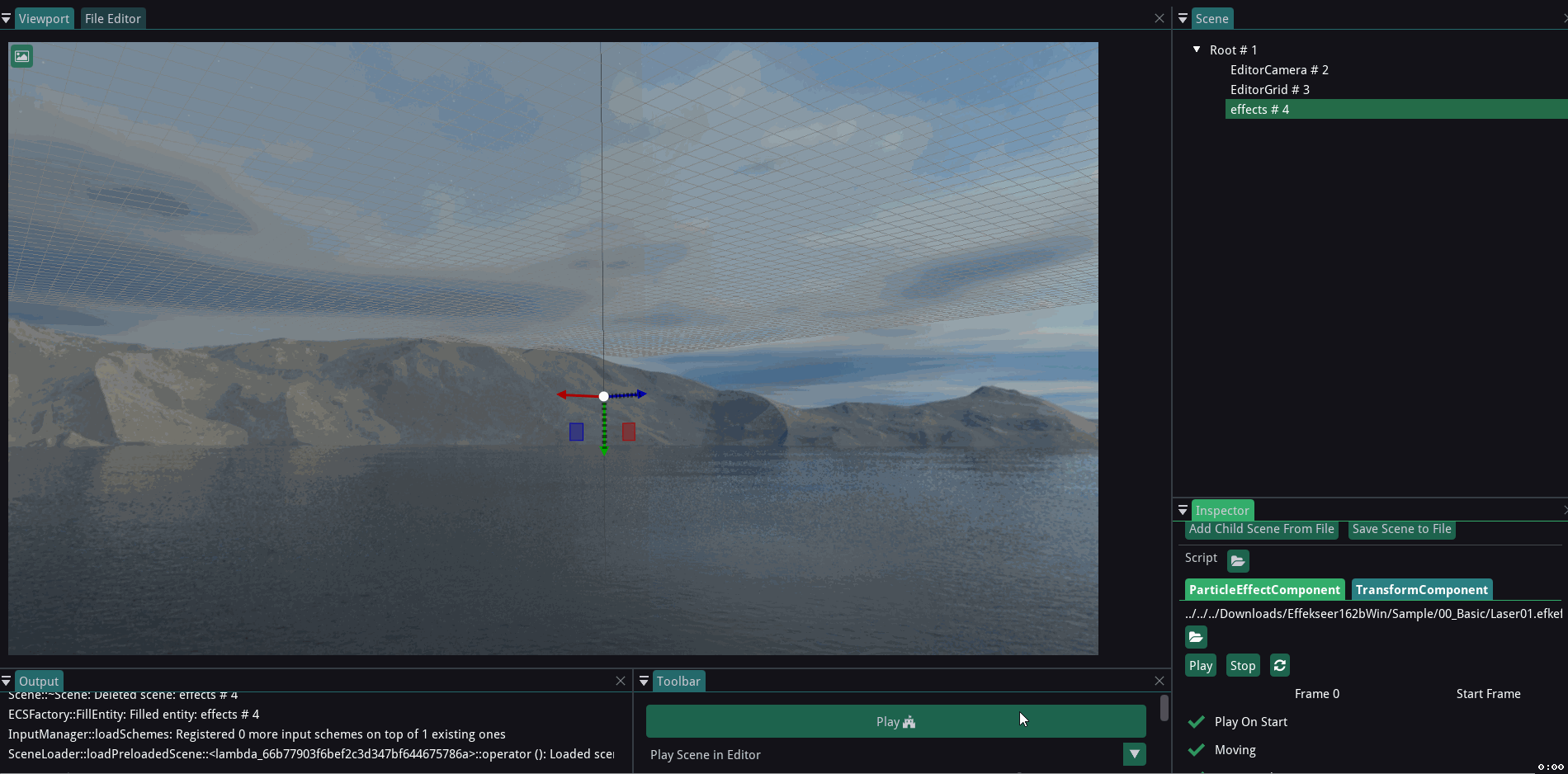
Use Speed¶
At speed 1
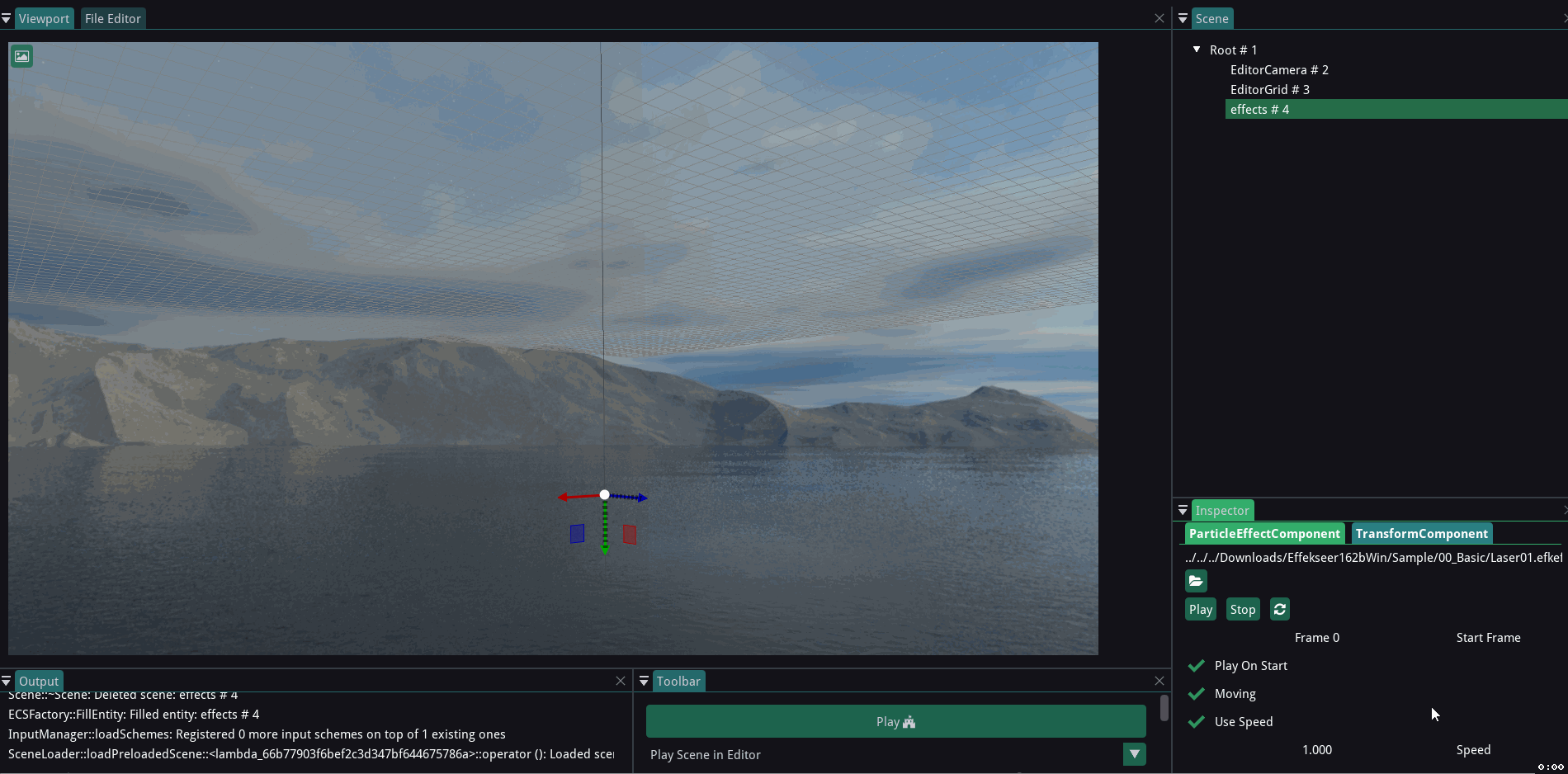
At speed 0.1